Product Description
- Simple to Use
- Faster Communication
- Physically Easy to Use
- Safe
- Adjustable Angle
- Lightweight & Comfortable
- Standard or Switch Adapted
LOW TECH SOLUTIONS LASER COMPARISON CHART
GENERAL FEATURES
Simple & Intuitive:
The individual uses head movements to point the red laser dot to a letter, word or symbol on a paper communication board. The communication partner then says the item out loud.
Check out the Product Videos (on the tab above), to get a sense of how simple and quick communication with the laser can be.
Faster Communication:
A laser can allow a person to point to a larger communication board with many more 'targets' than they might be able physically access on a high tech device. This allows some people to use a core vocabulary system. Core vocabulary words are the most frequently used words in the English language (words like 'the', 'and', 'he', 'she', 'how'.) Using core vocabulary can significantly speed up communication.
Safe:
Our laser uses a Class II laser module (the lowest powered visible laser available). A Class II laser is considered safe for normal operation. More on laser safety.
Physically Easy to Use:
A laser goes exactly where you point it. It always travels in a straight line. Unlike a head mouse or an eye gaze system, the user never needs to "re-calibrate" the laser. The distance between the laser and the board can also significantly magnify head movement. (The farther away the board, the less the person has to move their head.)
The laser is on a small adjustable arm. Throughout the day, when the person using the laser changes the position (for example, reclining in a power chair), the angle of the laser pointer can be adjusted up, down, left and right.

Lightweight & Comfortable
The portion of the device which clips onto a cap weighs 5/8 of an oz, making it lightweight and comfortable to wear.
Standard Laser or Switch Adapted:
Standard Laser:
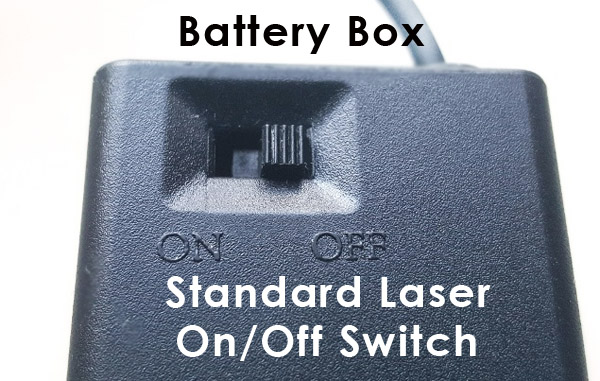
The communication partner can turn the laser on and off, using the
small switch on the battery box.
(This is designed to be turned on and off by the communication
partner, not the person with the disability.)
Switch Adapted Laser:

off using an ability switch. (The laser does not come with a switch.)
A switch is required to turn the laser on and off.
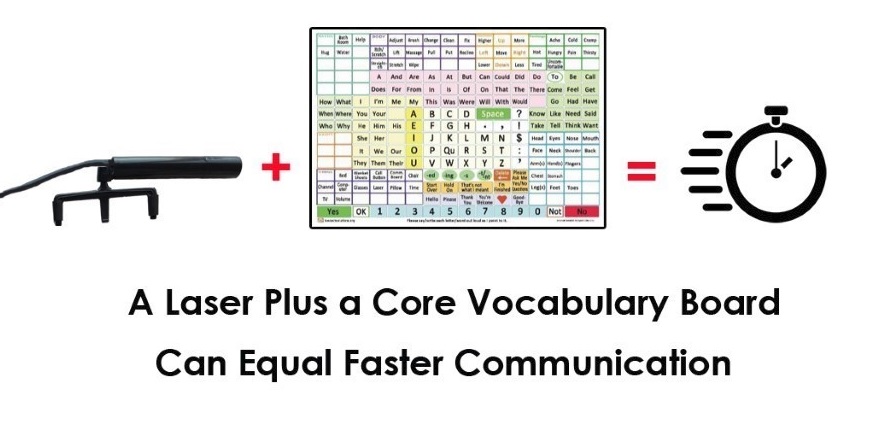

2. Another option is to rent a laser to try it out.
Product Videos
Videos Hide Videos Show Videos
-

Low Tech Testimonial
A short testimonial about using low tech communication by Dr. ...
-

Laser Pointer for Low Tech AAC w/ Large Communication Board
A demonstration of a head mounted laser pointer as one possibl...
-

Low Tech Communication and Interdependence
An example of interdependence while using low tech communicati...
-

Multimodal Augmentative Communication
A demonstration of a person using both high tech and low tech ...
-

Eva Sweeney Educates About Sex and Disability
When Eva Sweeney was a teenager, there were no sex-education p...










































